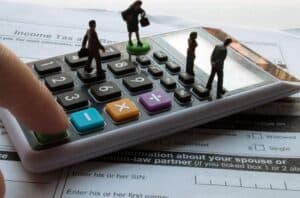In businesses of all sizes, there are numerous key behind-the-scenes team members who discreetly keep the company running. They play a key role in your success and bring unique abilities to your environments to make sure everything goes as smoothly as possible.
For instance, your accounting team works to make sure that you can keep the lights on, pay your staff, send out invoices and bills, receive payments, and maintain a balance in your books.
If you run a small or medium-sized business (SMB), your accounting team may just consist of one or two individuals who juggle multiple tasks to keep the cash coming in. There are a lot of moving pieces to keeping your ledgers correct and up-to-date, from forecasting and budgeting to tracking and completion.
Unfortunately, these procedures can be difficult and time-consuming for many SMBs, and they frequently call for manual data entry or numerous imports and exports of data to transfer information from one system or database to another. It can be a hassle when just one person becomes sick, needs to take time off, or leaves the firm when you have a small team where the obligations fall on just one or a few people.
While many executives see the advantages of utilizing contemporary accounting software, few have the time or financial means to make the change, and many worry that trying to innovate will result in downtime. If something isn’t broken, don’t fix it, is frequently the corporate philosophy in accounting departments.
However, selecting and deploying a new accounting program should not be as intimidating. With the right research and input, you can easily streamline your operations, increase efficiencies, remove redundant manual tasks from multiple workflows, and even make your employees happier by lowering their anxiety about making mistakes and never having enough time to focus on more important issues.
The savings in staff time and fewer mistakes frequently suffice to cover the cost of a new accounting system and increase its return on investment. Here are the features to take into account if you’re thinking about making a shift and are prepared to look at a new or improved accounting platform:
Recurring Transactions
All businesses engage in regular, recurring transactions. Stop doing recurring transactions manually if you have any. Instead, search for accounting software that will automate these transactions, allowing you to set your settings and approval procedures before letting the system take care of it.
Consider an accounting solution that will alert you or notify you if anything deviates from your pre-established baselines so that you are never caught off guard.
Cloud, On-Prem, or Hybrid Options
Particularly in light of the coronavirus outbreak and the rising number of remote workforces globally, more firms are migrating solutions and data management to the cloud. The requirements for a cloud-hosted, on-premises, or hybrid solution vary depending on the demands of the organization, so it’s critical to choose an accounting system that not only satisfies those requirements today but also has the flexibility to grow and adapt with you in the future.
Forecasting and Budgeting
Have you ever needed to prepare a departmental budget or a larger budget and struggled to input numbers into a spreadsheet or on paper, scanning through a long list of fields and cells, attempting to make sense of previous performance and educated estimates about the future? It doesn’t have to take that much time or be that difficult to budget and forecast.
Search for a new accounting solution that includes forecasting and budgeting capabilities. You can do it quickly if you have all of your financial data in one location, across all of your divisions, in one solution.
Additionally, you can share this data with others while ensuring they can only access the information they need. This will make budgeting easier for everyone in your firm.
Multiple Entity Management
Budgets and ledgers are frequently intricate. It’s likely unique to your particular firm how you keep track of your accounting requirements. There are a variety of factors, such as differences between departments, divisions, locations, and regions, or even differences based on products or services.
Whatever the structure of your business, if you’re looking at a new accounting system, you should make sure it supports managing many businesses and does so in a straightforward, understandable manner. In order to constantly have thorough insight into your company’s financial health, look for an accounting system that enables you to have both a big picture view of your firm as a whole, all the way down to a granular level.
Integrations
Your accounting solution depends on integrations. Because occasionally purchasing a tool means that other operational systems, like your invoicing platform, won’t work with it, many businesses won’t even consider a new tool. To avoid having to perform manual imports, exports, or inputs, it is imperative to find an accounting system that seamlessly interacts with your current systems and apps or completely replaces them.
This will allow you to easily pull data from one area to another.
Privacy and security
It’s likely that your business must adhere to a number of compliance and regulatory regulations if you work with personally identifiable information (PII) or other sensitive data. They must also be met by your accounting software. Look closely at the security procedures used by the accounting solution you are considering.
Choose a tool that you are certain will satisfy all the conditions in your contract and service level agreement (SLA), and be sure to carry out routine audits to ensure that security and privacy are constantly prioritized.
General ledger
Accounting software offers a centralized location for managing, updating, and viewing in real time all transactions made to a company’s general ledger. Revenue, income, costs, assets, liabilities, and equity are some of these. Both the creation of financial statements and reports as well as journal entries can be automated.
Analytics and Reports
The significance of choosing an accounting solution that enables you to manage many businesses from a broad perspective all the way down to a granular level was briefly mentioned before. Similar to this, you should search for an accounting solution that will let you design reports that may be customized based on these and other factors.
Every accounting staff is required to provide a variety of reports, some for compliance, some for internal audits, some for external audits, and others merely for insight. Make sure the accounting system you’re considering will enable you to quickly and easily produce the reports you require, so you can convey crucial information to all of your stakeholders.
Please read: LIVING BY THESE FINANCIAL QUOTES
What does your accounting software need to do for you?
You require accounting software with accounts payable and accounts receivable functionality that tracks the flow of money into and out of your company. Some software programs don’t offer data on both accounts payable and receivable.
Accounting software should also be able to link to your bank and credit card accounts and download your transactions automatically. If your company provides services, you could want project management solutions. You might desire an accounting solution with inventory management tools if your company sells goods.
Finally, search for software solutions that may be integrated with other business systems you already use, such as your POS system, CRM system, or email marketing software, to provide more benefits.
The Benefits of Accounting Software
Accounting software automates and streamlines the recording, administration, reporting, and sharing of accounting and financial data, saving time for businesses that have outgrown manual accounting practices and procedures. A company can automate a number of processes involving inventory, employee payroll, payables and receivables, as well as reporting and financial statements, with the help of efficient accounting software.
Accounting software is used by small firms instead of manual processes for a variety of reasons, including its ability to:
- Set up reminders and payments for vendors and invoices automatically.
- Boost the precision of data entry.
- Directly entering transactional data into the books will enable timely closings.
- Create accounting reports that are precise and legal.
- For a more expert appearance, tweak reports and graphs.
- To make payments and deposits, connect directly to a bank account.
- Become more aware of inventory levels.
- Calculate payroll taxes and employee wages.
Accounting software that is hosted in the cloud requires very little installation and offers regular backups, upgrades, and additional layers of encryption. This enables businesses to free up internal computing and IT resources, saving money, boosting productivity, and reducing manual processes.
Accounting software is used by businesses to reduce laborious and pointless operations so that key personnel may concentrate on jobs that are more crucial to the success of the company as a whole.
Conclusion
Accounting software platforms are available for companies of all sizes and in all sectors, from the little mom-and-pop in a specialized market to the giant corporation on the global stage. A business should take the time to determine which one best fits its size, budget, market, and projected growth.
Today’s software typically incorporates capabilities that several members of the accounting and finance teams will require, so ensure sure it’s user-friendly and can interact with any operational systems to promote automation. Additionally, some accounting software is tailored to specific industries, which can be a better fit for your business.
These are only a few of the many aspects you should take into account when choosing a new accounting system, but your company might have additional needs not mentioned here.
Find more blogs on our website.