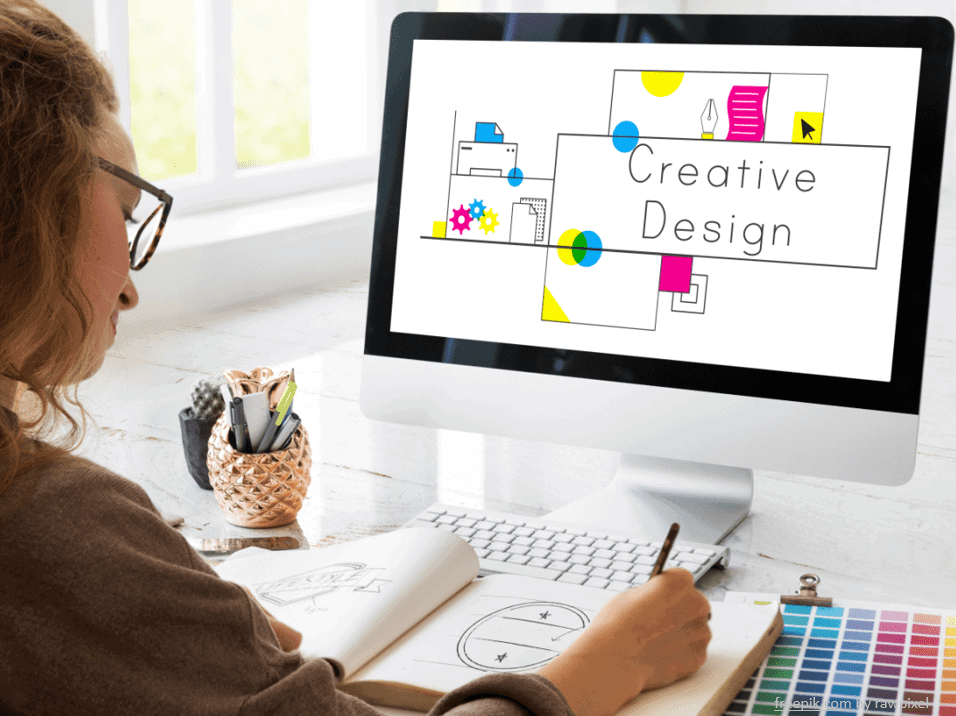
Professional graphic design tools used to be limited to only a few options for designers.
Now that the field is leveled, designers have a wide selection of design tool options to pick from, including open-source platforms.
Graphic design software is no longer restricted to PC or Mac operating systems. Many of them feature iOS and Android mobile apps, as well as Linux and Chrome OS support.
Choosing the finest graphic design software might be tough due to the overwhelming number of editing tools available. Our selection includes some tried-and-true classics like Adobe Photoshop, as well as some fresh faces like Affinity Photo.
Adobe Illustrator
The book on vector graphics software was written by Adobe Illustrator. It establishes the benchmark for professionally produced logos, artwork, infographics, icons, and more.
You can start with a freehand sketch and turn it into a vector graphic that can be scaled to any size. Adobe Illustrator handles visuals in a unique way, relying on mathematical formulas rather than pixels for seamless resizing.
Adobe Illustrator offers a free seven-day trial, but you must first provide a credit card. The annual plan, which is paid monthly, costs $20.99 per month.
Otherwise, the monthly subscription will cost you $31.49 each month. It’s costly in either case. Adobe Illustrator, on the other hand, is one of those tools that will keep you learning new things all the time, even if it isn’t the most user-friendly software out there.
Pros:
- Adobe’s other editing tools are compatible with it.
- An interface that stays true to its roots
- You can either start from scratch or use a template.
- A large number of vector design tools are available.
Cons:
- Resource-heavy
- Subscription plans that are too expensive
- The learning curve is steep.
Platform: Windows, Mac, iPad, Android
Affinity Designer
With its easy user interface, Affinity Designer is a fantastic alternative for personal projects or inexperienced graphic designers. With a similar set of design tools and more user-friendly features, it’s a fair alternative to Adobe Illustrator. It’s a wonderful choice for those looking for a low-cost option without sacrificing functionality.
Affinity Designer has a 1,000,000% zoom, putting it solidly in the CAD category. You can adjust the levels if that’s too fine a resolution for you.
Another aspect worth mentioning is its version history. Because you can go back up to 8,000 steps, it’s a great option for working with clients. This, together with the zoom, places you in charge of modifications.
Pros:
- There are no limits to how many artboards you can have.
- Less resource-intensive
- Reasonably priced
- In one software, you may work with both raster and vector images.
- Customer service is outstanding.
Cons:
- Documentation that is difficult to understand
- There are no cloud services available.
Platform: Windows, Mac, iPads
Procreate
Procreate promotes itself as a full-featured art studio designed just for the iPad and Apple Pencil. There is no free trial or version available, and it is a one-time payment. You may immediately start using its large library of templates, typefaces, and custom brushes.
You may also import Photoshop files into the app, which will run faster thanks to the Valkyrie engine. The creators went over and beyond to make it user-friendly.
Its capacity to work in 3D and preview it in real time in AR is one of its major advantages. If you’ve ever wanted to try your hand at animation, Procreate is a great place to start.
The app, on the other hand, contains so many capabilities and functions that it might be intimidating for newcomers. If you select a brush type, you’ll be presented with a number of options. Every time you use it, you’ll learn something new.
Pros:
- A large tutorial collection is available.
- The user interface is simple and easy to use.
- Support for the Apple Pencil
- Brushes from Photoshop are imported.
Cons:
- There is no free version available.
- The learning curve is steep.
Platform: iPad
Adobe Photoshop
For desktop publishing, Adobe Photoshop has long been the industry standard. There’s a reason it’s a graphic designer’s favorite. With a user-friendly interface and an abundance of well-written tutorials, its assortment of picture editing capabilities accommodates everyone from beginners to experts.
From the canvas size to the creative filter, the graphic design software gives you complete flexibility.
Photoshop, like Adobe Illustrator, offers a seven-day free trial. Surprisingly, Photoshop and Adobe Lightroom are available for a lower price. Photoshop’s sample contains 100 GB of cloud storage, whereas Lightroom’s trial includes 1 TB. Adobe Fresco, a paint tool, and Adobe Spark, a storytelling program, provide additional capability. The level of collaboration amongst the programs is exceptional.
Pros:
- With a subscription plan, you can get free mobile apps.
- Stock photos, layouts, typefaces, films, and icons are all available in a large library.
- Excellent compatibility with other Adobe products.
- Multiple file types, including JPG and PNG, are supported.
Cons:
- Pricing plans that are too expensive
- Resource-demanding
- The learning curve is steep.
Platform: Windows, Mac, iOS, Android
Canva
Canva is a one-stop shop for a wide range of projects, including infographics, web design, and T-shirts. It is a straightforward drag-and-drop interface that is simple to use even if you have no prior graphic design skills. To get started, the application includes a large library of photos, templates, backgrounds, and fonts.
While some of these items are available for free on Canva, many of the photos and graphics need in-app purchases.
Canva stands out because of its extensive template library, which allows it to operate with a wide range of businesses. The samples we saw were well-presented and provided fantastic beginning points for brainstorming.
There are three pricing plans available, one of which is free for individuals and small groups. Paid subscriptions have all of the features, but just 100 GB of cloud storage.
Pros:
- It is simple to learn
- There is a free version available.
- On-the-fly creation wizard
- A large number of resources and tutorials are available.
Cons:
- There is a limited amount of free content available, with in-app purchases available.
- Downloads that can’t be edited
Platform: Web browser, Windows, Mac, Android, iOS
Vectr
Vectr is another free program that may be used online or on a desktop computer. As the name implies, it focuses on vector graphics and typography. The software is simple to use right away. Aside from that, it contains a large collection of guidelines and tutorials to help you with everything you need to do.
It’s great for people who don’t need a lot of bells and whistles and just want a straightforward UI.
With versions for most operating systems and an online alternative, the interoperability is excellent. To auto-sync, Vectr requires a stable internet connection. A shared URL allows you to collaborate fast.
Because Vectr does not rely on pixels for image production, the graphics are crisp and sharp.
Pros:
- A large number of resources and tutorials are available.
- Forever free
- Graphics that aren’t blurry and aren’t pixelated
Cons:
- There is no way to import data.
- There is no media library.
- A working internet connection is necessary.
Platform: Windows, Mac, web-based, Linux, Chrome OS
Adobe InDesign
InDesign is Adobe’s solution to a stand-alone desktop publishing program. While it works with other Adobe apps, it uses a separate vocabulary that some people may find difficult to understand.
It’s great for posters, presentations, and documents with a lot of images. It is possible to construct a house style on the fly, which is a great time saver.
The help documentation is quite useful. It is, however, a resource hog, as are other Adobe apps. From scaling to subject-aware word wrapping to color placement, InDesign has you covered.
The software is obviously beneficial, however it can be difficult to locate the proper option at times. Users may discover that they do not use all of the available features, which is unfortunate given the price.
Pros:
- Excellent for presentations with a lot of pictures.
- Collaboration is simple.
- Functionality that is layered
Cons:
- Pricey
- Other Adobe products don’t play well with it.
- File sizes are large.
Platform: Windows, Mac
Last Thoughts
You’ll discover anything from free, open-source, web-based products to full-fledged image editing tools with steep learning curves that make them suited for pros and everything in between while looking for the finest graphic design software.
When deciding which software to use, evaluate your current demands as well as the capabilities you expect to need as your business and skill set expand. Many software programs are costly, especially those that operate on a subscription basis.
With these programs, buy only what you require to get the best value.
Real-time collaboration, version history, and master page configurations are all features that help organizations operate more efficiently with their customers. The majority of the platforms on our list contain the most basic design features, such as resizing, image editing, gradients, and overlays.




